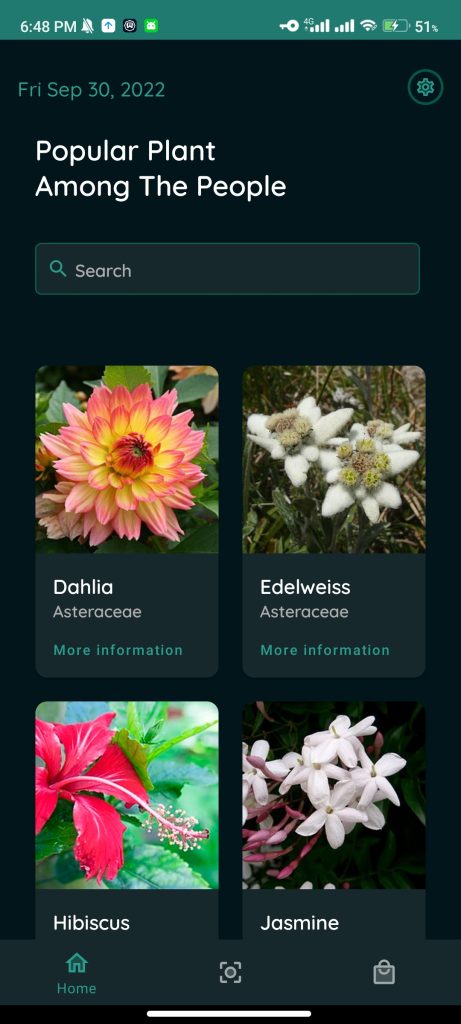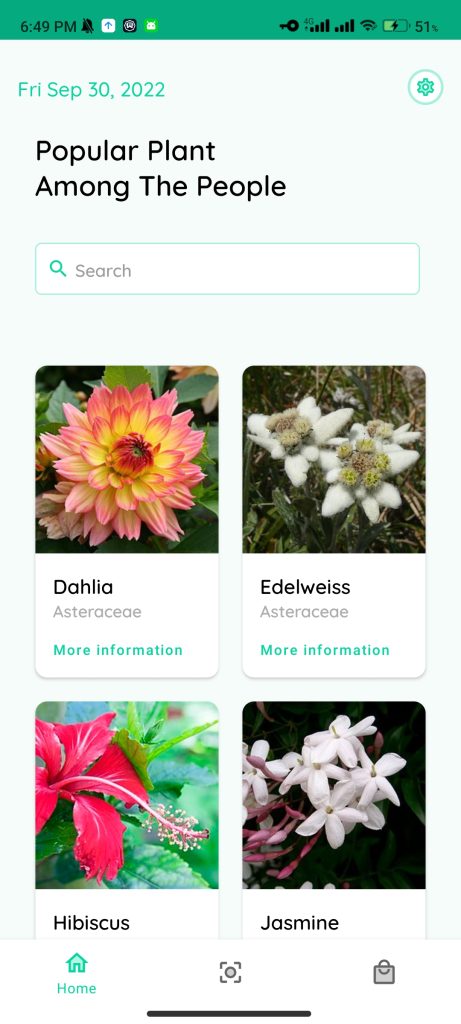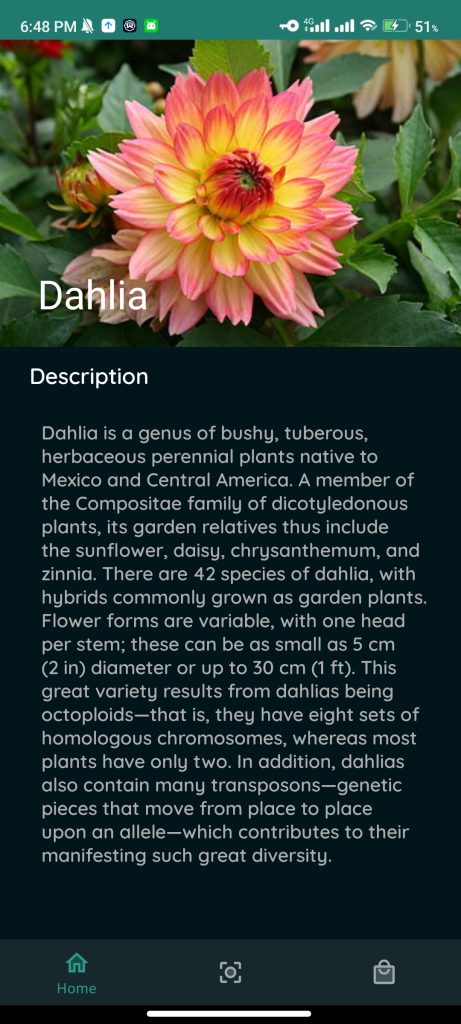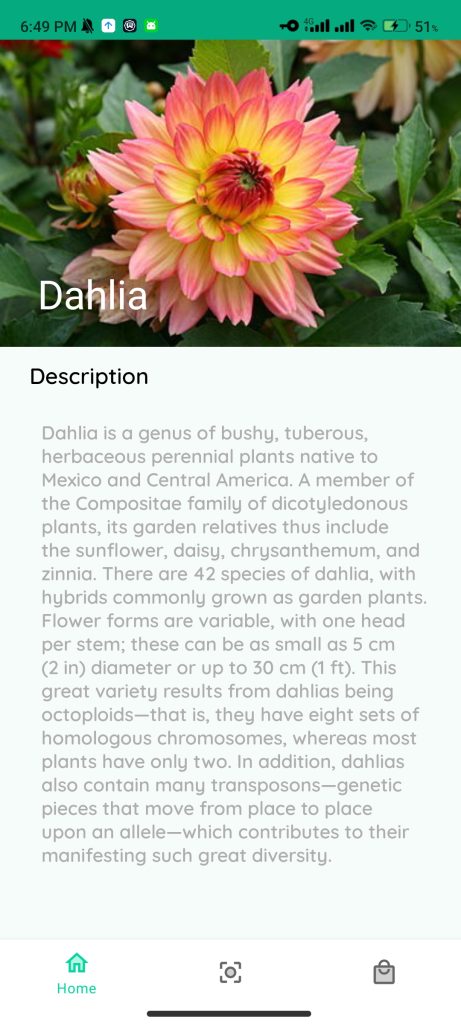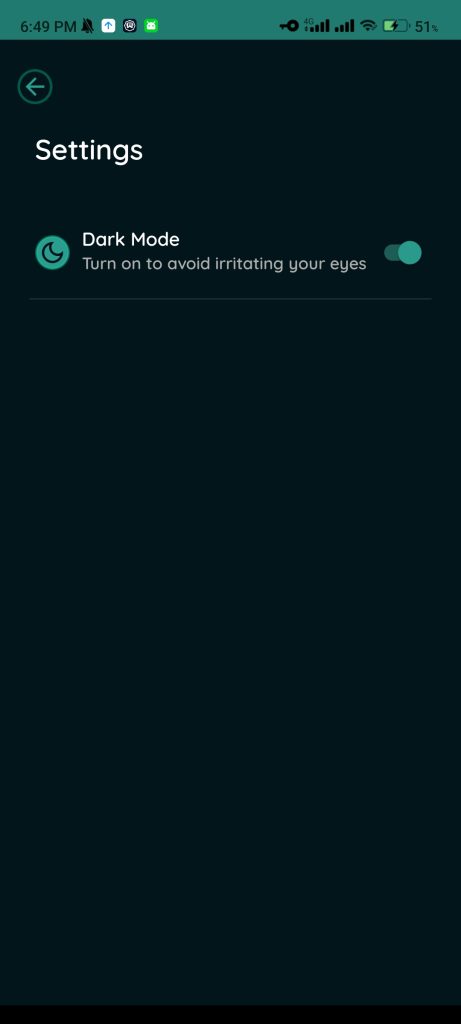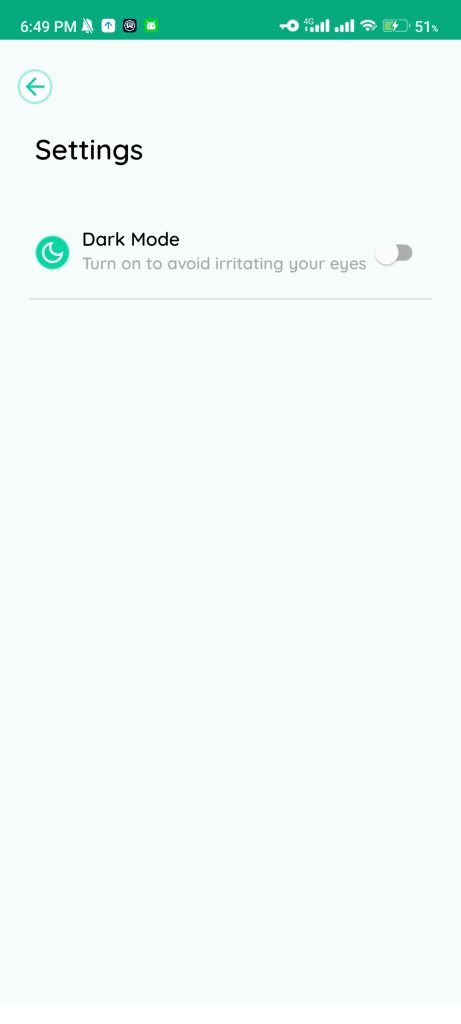Description
For this application, many things are combined, and its idea has been created. First of all, one of my friends has a flower shop, and I spent most of my spare time there, which I think had its effects on my idea, and secondly, I always have been a fan of flowers and plants since, In my point of view, it makes the atmosphere better. So, as the main project for my undergraduate grade, I preferred to create an application combining nature and technology; moreover, I have developed an application that can detect five different flowers through a mobile phone’s camera. This application is only available for Android devices and has two theme modes, light and dark.
Programming Language
For developing this application, I used Kotlin programming language, which is faster and more intelligent than Java but works like Java. Nowadays, this language is Google’s choice, and android developers prefer it. It has some advantages over Java, like extension functions and brilliant casting, and also, there is no need to specify data types like Java.
Architecture
The architecture that I used in developing this application is MVVM – Model View ViewModel. This is the latest architecture that the Android Developer website suggested to developers to use in their application since it boosts separation of concerns that leads to a cleaner code, it drives user interface from a model, speed and performance could be enhanced in some situations, and also it can bring faster screen saving or loading.
Android Concepts
I tried to use the latest and most appropriate technologies and concepts during the development of this application. Some of them are listed below list:
- RecyclerView
- Fragments
- Material Design
- Lottie Animation
- R8
- Retrofit
- Shared Preference
- MVVM Architecture
- Navigation Component
- LiveData
- ViewModel
- ViewBinding
- DataBinding
- Hilt
- Kotlin Coroutines
- XML
Features
The main features of this application are divided into four sections: Accessibility – Search – Flower details – Scan and Detect
Flower Dataset
The dataset for this application is a combination of 5 different flower types: Daisy – Rose – Tulip – Dandelion – Sunflower.
TensorFlow Lite Model
For the data analyzing part of this application, I used TensorFlow Lite – a deep learning framework for on-device inference – to create the application flower model. First, I had a dataset with 3500 images, and I used Google Colab to create my TensorFlow Lite model. The exported file was loaded into the Android studio project, and some predefined classes were added for the recognition part. Finally, I wrote the appropriate code for recognition and other parts of the application to work typically and be what I wanted.
Tools
I used five tools during the development of the Plantector application: Adobe XD – Postman – Google Colab – Tensorflow Lite – Android Studio.
Test
For the test section, I used Firebase Test Lab. The test duration was 5 minutes and 4 seconds; the crawl test did 70 actions on the application. The application successfully passed the test.
Application Screenshots